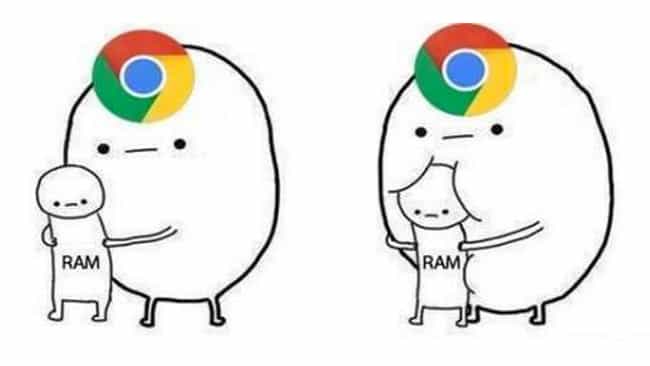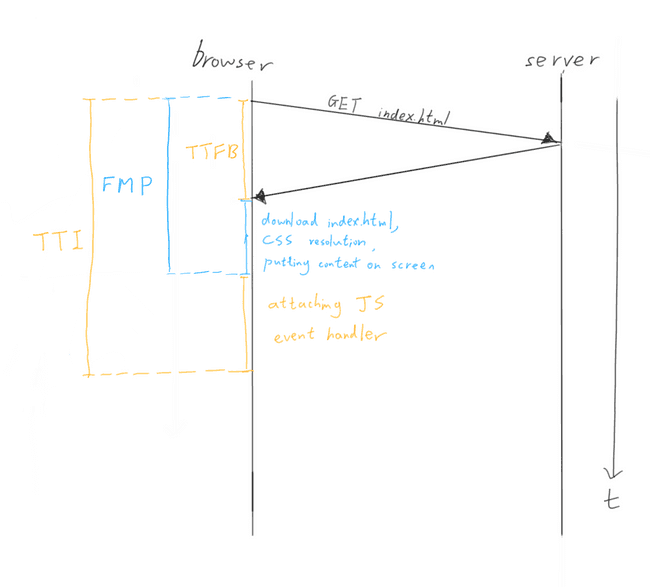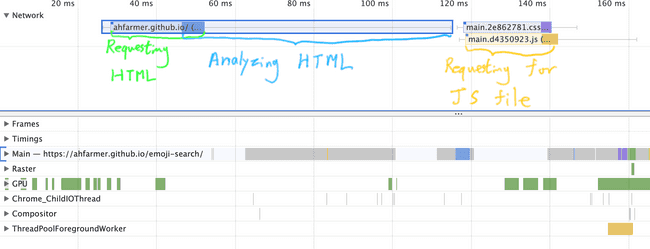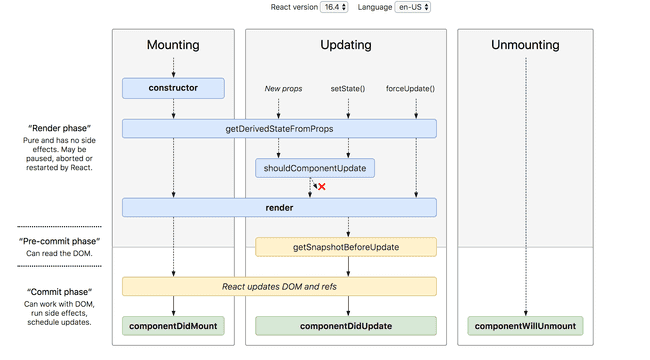Optimizing Frontend and React Apps
JavaScript Chats with ACM Hack Session 4
November 4, 2019
- An Introduction to "Frontend Optimization"
- Optimizing Initial Rendering of React Application
- Optimizing Runtime of React Application
An Introduction to "Frontend Optimization"
When talk about a piece of software, we usually can optimize it in 2 dimensions.
- Can we reduce the run time? (time domain)
- Can we minimize memory usage? (space domain)
In the frontend happy land, we usually do not care too much about memory usage. People are fine (to a certain extent) with Chrome eating up all your memory.
However, we still care about sizes. Larger file size means higher network latency to download files, which is related to the time domain.
What are parts of a webpage we can optimize then? To answer that question, we want to know how we measure "performance" of a webpage. What are some metrics that we can use? The first instinct is probably
How fast does our webpage load?
This question is really generic. Where is the starting point of our measurement? Where is the ending point of our measurement? How do we define "finished loading"? We will get into each one of them one by one.
How Does a Webpage Load?
What happens after you type in a URL in the browser and hit enter?
If you have taken a network class, this is probably one of your homework or exam question. Our introductory web development workshops series Hackschool gives the following answer:
So when you type in a domain name from your computer, you are making a request to a server with that corresponding address.
That is a simple explanation for getting our html file. In fact, the time that it takes to get the first byte of the html file from the server starting from the moment you hit enter is called time to first byte (TTFB). This is one of the metrics that we can use to measure the performance of a webpage.
However, this is not enough, getting the first byte does not necessarily mean that the user can actually see the page. The browser has to first download the entire html file, then combine it with style information (CSS) to render it on the screen. This process of downloading and processing takes time. The time taken until the content is visible to the user is first meaningful paint (FMP). This is a better metrics than TTFB since TTFB really only depends on how good the network is, but FMP takes into consideration of time taken to render/draw the page.
Drawing a page does not mean all the interactive functionality works, which includes clicking buttons or user inputs. We know that JavaScript is what makes a webpage interactive. Therefore, the time to get the page interactive is the time to run all the JavaScript and attaching all necessary event handlers to each HTML DOM node. This time is called time to interactive (TTI).
In summary, the 3 metrics can be summarized in the following diagram.
Do not get deceived by the diagram. Here is a question for you:
In what situation will TTI equal FMP?
Profiling Performance with Chrome DevTools
We have just looked at some metrics that we can use. With the help the Chrome DevTools, we can profile a webpage easily. Open Chrome DevTools and go to the "Performance" tab. If you hit the circle button on the top left corner, you can profile the current web page. What Chrome will do is that it reloads the webpage and tries to time things.
For a complete guide on how to use the Performance tab, read Google's official introductory article.
The Performance tab focuses on benchmarking our website from a developer/programmer's perspective, where we look at numbers like TTFB, CPU time distribution, memory usage, time for each call stack, network requests waterfall, etc. These all focus on speed, but there are other parts of user experience. How readable are the text on the background? How accessible is our website for user that uses the accessibility features in the browser? How search engine friendly is our website?
To measure these performance, we use the "Audit" tab. Read the official guide here.
Optimizing Initial Rendering of React Application
The rendering process of a React application is very different from a static site. Take for example, the emoji search web application: https://ahfarmer.github.io/emoji-search/. If we go to the network tab in Chrome DevTools, we can see the first html file being requested. Here is the response body (prettified):
<!DOCTYPE html>
<html lang="en">
<head>
<meta charset="utf-8">
<meta name="viewport" content="width=device-width,initial-scale=1">
<link rel="manifest" href="/emoji-search/manifest.json">
<link rel="shortcut icon" href="/emoji-search/favicon.ico">
<title>Emoji Search </title>
<link href="/emoji-search/static/css/main.2e862781.css" rel="stylesheet">
</head>
<body>
<noscript>You need to enable JavaScript to run this app.
</noscript>
<div id="root"></div>
<a class="github-fork-ribbon" href="https://github.com/ahfarmer/emoji-search" title="Fork me on GitHub">Fork me on GitHub</a>
<script type="text/javascript" src="/emoji-search/static/js/main.d4350923.js"></script>
</body>
</html>This file does not contain whatever content should be on the page.
It only contains an a tag and nothing else.
What happened to the rest of the content that we see in the browser?
Remember that everything written within React is actually in the
space of JavaScript, not in the space of HTML.
Our React application is actually sitting in the script at the end
of the file. What is the implication of this?
From the timeline in the Performance tab, we can see that the request for the javascript file only fired after the request for HTML and after the browser has finished analyzing the HTML file for tags.
This is bad. This means that for our React Application to show up on screen, we will at least need two round trips to the server. After the receiving the JavaScript file, we still have to run the code in order to have our Application mounted. That takes up time as well and it delays our FMP. For such an simple example application, it might not be too much of an issue if you are on a desktop computer and a good network. However, if you are on mobile with lower CPU processing speed, it will take much longer to run the React file and mount your web application on. If your network is slow, the 2 round trips will significantly increase FMP as well.
To solve this issue, we can inline our React script in the HTML file, and therefore reducing time for networking. Note: if you use create-react-app, the script is usually by default inlined.
This does not solve the issue of time taken to run the JavaScript file. In that case, we might want to switch to server side rendering. We will not go into the details of server side rendering here, since there are a lot of different abstraction and different use cases that requires different types of server side rendering.
What are the issues of server side rendering?
Optimizing Runtime of React Application
Let's say we have simple application that has the following structure.
function App() {
const [count, setCount] = useState(0);
const increment = () => { setCount(count + 1) };
return (
<div>
Count: {count}
<button onClick={increment}>Add Count</button>
<MyChart title="My plot" />
<MyClock />
</div>
);
}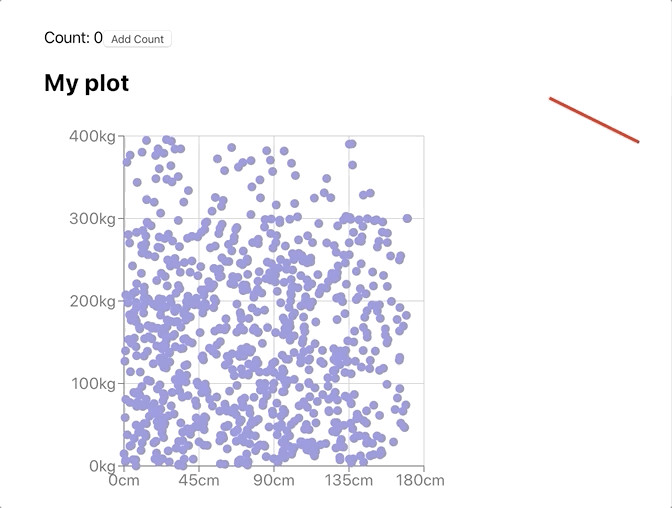
Look at the MyChart component. We can see that it is
a very heavy component. Since it has to draw a lot of
points on the graph, which probably takes a lot of time
for rendering.
Now think about what happens when we click the
button to increment the counter.
React is going to render the App component
since the state has been changed.
That also means that React has to render the
child nodes of App, which include the button,
MyChart and MyClock.
Here is the implementation of MyChart:
class MyChart extends React.Component {
render() {
return (
<div>
<h2>{this.props.title}</h2>
<Charts />
</div>
);
}
}The Charts component is what actually draws the plot.
Assuming that Charts is pure (stateless) and all the
data is constant. What is the implication of this?
Let's try to click on the button.
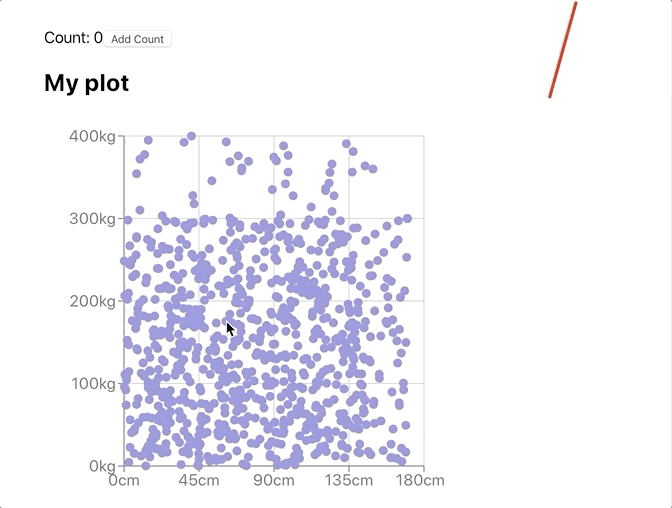
We see that the clock freezes. Since JavaScript is single
threaded, any operation that takes up the CPU is going
to block other operation. In this scenario, React's process
of rendering the component is blocking. This is called
render blocking. When we click on the button,
state is updated, App component and all its children is
re-rendered. Rendering takes up the CPU time therefore we
cannot update the animation of the clock since it is blocking.
shouldComponentUpdate Lifecycle Method
However, as application developer, we know Charts is static
and MyCharts do not need to update if we do not change
props.title. Can we prevent React from re-rendering the
Charts and just use the previously rendered version?
In fact, there is a lifecycle method called
shouldComponentUpdate to help you.
Here is how we use shouldComponentUpdate:
class MyChart extends React.Component {
shouldComponentUpdate(prevProps, prevState) {
if (prevProps.title === this.props.title) {
return false;
}
return true;
}
render() {
return (
<div>
<h2>{this.props.title}</h2>
<Charts />
</div>
);
}
}shouldComponentUpdate takes in 2 parameters,
the previous version of props as prevProps and the
previous version of state as prevState.
If the method returns true, that means the component
should update and React is going to re-render the component.
Otherwise, the component will not be re-rendered.
In MyChart, the condition to not re-render is that
if our title in the previous props and in our current
props is the same. If they are the same, we return
false.
Why can't we directly do the comparison of
prevProps === this.props?
Click to view answer
In JavaScript, when objects are being compared, we are
comparing their reference. In other words, we are comparing
the pointer that points to the object. If the 2 objects
sit in the same place in memory, the comparison gives true.
However, prevProps and this.props are two different objects
at different location in memory. Even if the underneath value
is the same, we still get false when comparing them.
We see that shouldComponentUpdate is called right before
render when a component is updating.
We "bail out" from rendering using shouldComponentUpdate.
Let's retry our demo with the optimization applied.
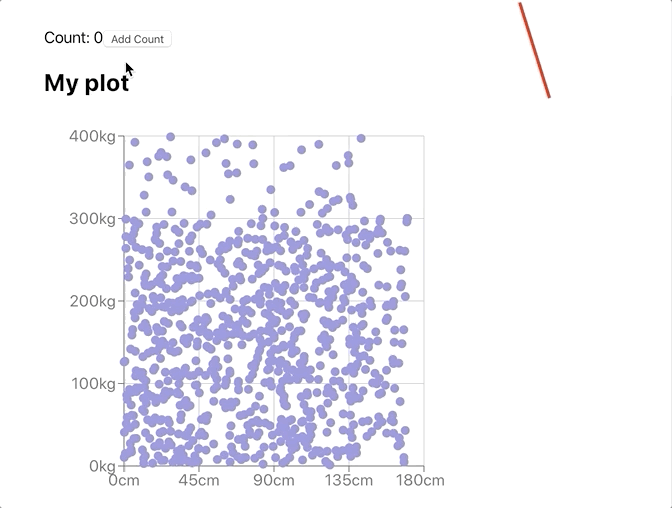
This is nice, but also tedious. What you have a really long list of props? Then you might need to manually compare each of them! Sure you can write a for-loop to help you do that.
React.PureComponent
shouldComponentUpdate(prevProps, prevState) {
// compare number of keys
if (Object.keys(prevProps).length !== Object.keys(this.props).length)
return true;
// compare value of keys
for (const key of this.props) {
if (prevState[key] !== this.props[key])
return true;
}
return false;
}But you have to copy this code for each and every component
that you are optimizing. That is tedious. However, React
provides you with a nice way of skipping this boilerplate.
Instead of React.Component, we use React.PureComponent.
class MyChart extends React.PureComponent {
render() {
return (
<div>
<h2>{this.props.title}</h2>
<Charts />
</div>
);
}
}Just as the name suggest, whatever component that you
build with PureComponent should be pure. That means
the render should return the same tree of component
given the same state and props.
In what situation will choose to implement our own
shouldComponentUpdateinstead of usingPureComponent?
React.memo for Function Components
What if our component is a function component? We cannot
use the lifecycle hook. React provides us with React.memo
to go around that issue.
const MyChart = React.memo(({ title }) => {
return (
<div>
<h2>{title}</h2>
<Charts />
</div>
);
});React.memo takes in a function component, and check
if the props and state changes over each render.
With class component, can you implement a simple version of
React.memothat only check if thepropshave updated over each render? (No need to check forstatechange)
Click to view solution
The general idea is to take a component, put a wrapper around it, and "hijack" its props.
function memo(FuncComponent) {
class MemoizedComponent extends React.Component {
shouldComponentUpdate() {
// compare number of keys
if (Object.keys(prevProps).length !== Object.keys(this.props).length)
return true;
// compare value of keys
for (const key of this.props) {
if (prevState[key] !== this.props[key])
return true;
}
return false;
}
render() {
return <FuncComponent {...this.props} />;
}
}
return MemoizedComponent;
}You can get lazier, using PureComponent.
function memo(FuncComponent) {
class MemoizedComponent extends React.PureComponent {
render() {
return <FuncComponent {...this.props} />;
}
}
return MemoizedComponent;
}But this cannot check for the state change in
FuncComponent. That is doable but is going to be harder.
If you want to try, look into React ref.