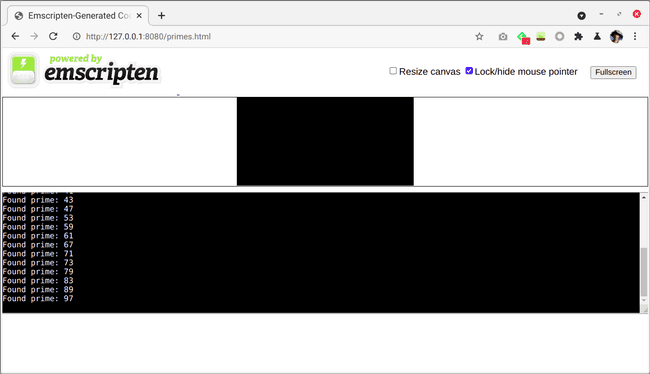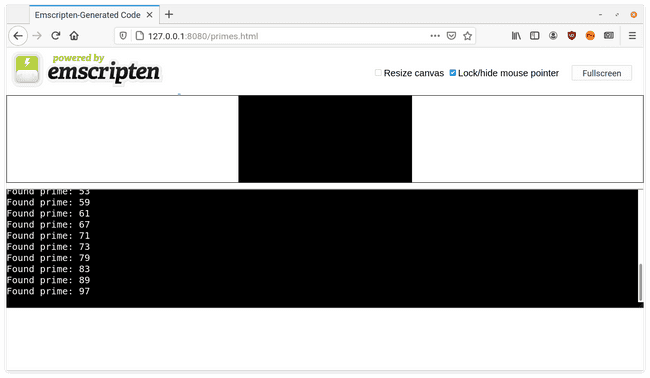Introduction to WebAssembly
JavaScript Chats Hack Session 5, Spring 2021
May 3, 2021
We usually associate the browser with the language JavaScript. The browser, such as Google Chrome, takes the JS code and then executes its instructions such as performing calculations or manipulating elements of the DOM. For Chrome, the "engine" that executes JavaScript is called V8. But V8 is not just a JavaScript engine! It can also run another language called WebAssembly.
Side note: historically, JavaScript was not always the main language of the web! Java used to be the hot new language to be run from browsers as applets. JavaScript was named after Java and ride off the hype as a scripting alternative. Check out this article for more.
Disassembled WebAssembly looks like this:
(func $dot (type 0) (param i32 i32) (result f32)
(f32.add
(f32.add
(f32.mul
(f32.load
(local.get 0))
(f32.load
(local.get 1)))
(f32.mul
(f32.load offset=4
(local.get 0))
(f32.load offset=4
(local.get 1))))
(f32.mul
(f32.load offset=8
(local.get 0))
(f32.load offset=8
(local.get 1)))))Similar to x86 assembly code, you will pretty much never write WebAssembly code by hand. Instead, you use a higher level language such as C, C++, Rust, etc., and compile it into WebAssembly. AssemblyScript is a variant of TypeScript designed to compile into WebAssembly. You can't directly compile JavaScript into WebAssembly since there aren't any types. However, you can call JavaScript code from WebAssembly so they work well together. Anything JavaScript can do, WebAssembly can also do but you don't have to use just one or the other.
Why would you use WebAssembly?
JavaScript is usually just fine, and many engineers have worked on the V8 JavaScript engine so that it runs pretty fast. Even though JavaScript is traditionally an interpreted language, V8 uses "just in time" compilation to turn the JavaScript code into fast machine code (x86, ARM, etc.) dependent on the physical machine it is being run on. However because JavaScript is dynamically typed, there are limitations to its performance. The following explanations are summarized from this excellent article by Surma.
V8 needs to warm up before generating the fast low-level machine code. In order to start executing as fast as possible, V8 starts by running the JavaScript code through the interpreter. Then it observes executing code for the object shapes (which can be thought of as types). Once enough data is collected, then it can begin the just-in-time compilation for faster execution. WebAssembly does not need this initial warmup time.
In addition because types are dynamic in JavaScript, it's possible that the compiled machine code has the incorrect type later on. For example, maybe a function took in an integer at first but later on an object was passed into the same function. In this case, the compiled machine code cannot be used anymore and the JavaScript execution will fall back to the slower interpreter.
Since WebAssembly is typed, it does not have these problems so you can get more reliable performance. In addition, WebAssembly has a more compact binary format than JavaScript (which is in text format) and is easier to parse since the rules are not as complex.
For performance intensive applications such as 3D games, VR/AR, image/video editing, or computer vision, using WebAssembly can have a lot of benefits. For example, Figma used WebAssembly to cut their load time by 3x all the way back in 2017 when WebAssembly was just getting started.
Principles of WebAssembly: Speed, Safety, Interoperability
If we want performance, why not just let browsers run C? C is a low-level language. It's close to machine code and used in applications where performance is very important. While it is possible, another major principle of WebAssembly is safety. C has a lot of undefined behaviors and gives you a lot of power to manipulate memory in a machine. WebAssembly has no undefined behaviors and prevents you from accessing memory outside of your current tab. Another principle of WebAssembly is interoperability. C has many OS and CPU specific APIs that are not desirable for a browser. The execution of C also depends on the compiler that you use among other factors. An important part of WebAssembly is that it can be run exactly the same way on any browser, any OS, and any hardware.
Demo
As a demo today, we will be writing a program today to compute primes. The program will be written in C, but we will compile it to WebAssembly to allow it to be run across different browsers.
Our demo code is available on GitHub at https://github.com/uclaacm/js-chats-s21/tree/main/webassembly.
Dipping our feet into the water
Here's the C code for finding all primes less than a particular number. We will
name this file primes.c.
#include <stdbool.h>
#include <stdio.h>
#include <stdlib.h>
#include <string.h>
// FindAllPrimes sets a[p] to true for every prime p < max,
// and set all other a[i] to false.
// a is expected to have length max.
void FindAllPrimes(bool* a, int max) {
// 0 and 1 are not primes.
a[0] = false;
a[1] = false;
// Sieve of Eratosthenes: first consider all numbers prime, but reverse
// that decision once we find a way of getting that number through
// multiplication.
for (int i = 2; i < max; i++) {
a[i] = true;
}
for (int i = 2; i < max; i++) {
if (i * i > max) {
break;
}
if (a[i]) {
for (int j = i * i; j < max; j += i) {
a[j] = false;
}
}
}
}
// PrintPrimes prints all primes up to (but not including) max.
void PrintPrimes(int max) {
bool* a = malloc(max * sizeof(bool));
FindAllPrimes(a, max);
for (int i = 0; i < max; i++) {
if (a[i]) {
printf("Found prime: %d\n", i);
}
}
}
int main(void) {
PrintPrimes(100);
}Since the main function contains PrintPrimes(100), compiling and running
this file using a C compiler will print out all primes between 2 and 100.
Now we will use a tool called Emscripten to compile this C file into WebAssembly. Emscripten actually supports multiple use cases: running your code in Node.js versus in a web browser. We will set the "output" file name to be an HTML file, which actually supports both Node.js and the browser.
❯ docker run \
--rm \
-v $(pwd):/src \
-u $(id -u):$(id -g) \
emscripten/emsdk \
emcc primes.c -o primes.htmlAfter running this command, you should see three new files:
❯ ls
primes.c primes.html primes.js primes.wasmThe wasm file contains the actual compiled functionality. Unfortunately, we
can't run the wasm file directly; instead, we also need the js file
contains some "glue code" that tells the JavaScript engine how to run the
wasm file. Finally, the html file wraps the primes.js file to allow
running the program in the browser.
We can first try to run primes.js with Node.js.
❯ node primes.js
Found prime: 2
Found prime: 3
Found prime: 5
...
Found prime: 97Seems to work!
Running the program in the browser proves a bit trickier. Merely opening the HTML file doesn't work, as it's stuck at the "preparing" stage forever. Instead, we need to launch an HTTP server in the current directory[1] (we use http-serve for this purpose):
❯ http-serve .
Starting up http-serve for .
Available on:
http://127.0.0.1:8080
http://192.168.1.133:8080
Hit CTRL-C to stop the serverThen, visiting http://127.0.0.1:8080/primes.html works like a charm!
[1] See the Emscripten “Why does my program stall in ‘Downloading…’ or ‘Preparing…’?” FAQ entry.
PrintPrimes: Using ccall and cwrap helpers
So… that was pretty cool, but how can it be useful? All we can do right now is finding primes less than 100. Ideally, we would have a way of integrating the compiled WebAssembly code into an existing JavaScript application, so that we can find primes of any size.
More concretely, by default Emscripten automatically creates a primes.js file
that runs the main function. But we want to have a way of running the
PrintPrimes and FindAllPrimes function ourselves.
The first thing we need to do is to tell Emscripten that we are interested in running the functions ourselves.
❯ docker run \
--rm \
-v $(pwd):/src \
-u $(id -u):$(id -g) \
emscripten/emsdk \
emcc \
-s MODULARIZE \
-s EXPORTED_FUNCTIONS='["_FindAllPrimes", "_PrintPrimes"]' \
-s EXPORTED_RUNTIME_METHODS='["ccall", "cwrap"]' \
primes.c -o primes.jsWhoa! What's going on here? It turns out that to achieve what we want, we need
to pass three different flags through -s:
MODULARIZE, which creates a Node.js module file that we can easily reuse.EXPORTED_FUNCTIONS, which defines which C functions we are interested in calling. Note, we have to include a leading underscore_.EXPORTED_RUNTIME_METHODS, which asks Emscripten to include theccall()andcwrap()helper functions.
Finally, we also need to change the extension of primes.html to primes.js.
After this is done, we can now write our own JavaScript code. We will call this
file primes-cwrap.js. Here it is:
'use strict';
const initializeWasm = require('./primes.js');
(async () => {
const Module = await initializeWasm();
const printPrimes = Module.cwrap('PrintPrimes', 'void', ['number']);
printPrimes(200);
})();First, the primes.js file now exports an "initializer" function that returns
a promise, so we need to await it before doing anything further.
Then, we need to call a function called cwrap. It helps do some type
conversion, like converting JavaScript string to an array of ASCII/UTF-8 bytes
and vice versa.
Finally, we can now call the printPrimes function – as if it was written in
JavaScript!
Running the primes-cwrap.js file in Node.js produces the expected results:
❯ node primes-cwrap.js
Found prime: 2
Found prime: 3
Found prime: 5
...
Found prime: 199There is also another helper Emscripten provides called ccall. Unlike
cwrap, it allows you to call C functions in a single line:
'use strict';
const initializeWasm = require('./primes.js');
(async () => {
const Module = await initializeWasm();
Module.ccall('PrintPrimes', 'void', ['number'], [200]);
})();We personally found ccall to be less readable than cwrap though.
FindAllPrimes: Calling C functions directly
We see that ccall and cwrap have given us more control over running
compiled WebAssembly code, but it still feels awkward to use in JavaScript. In
particular, it prints out the primes directly without letting us use the
numbers. What we really want to do is have a JavaScript function
findAllPrimes that takes max and returns an array of primes.
function findAllPrimes(max) {
const primes = [];
// ...
return primes;
}Unfortunately, calling FindAllPrimes proves to be a bit tricky. The function
signature of FindAllPrimes is
void FindAllPrimes(bool* a, int max);The first argument is a pointer to a boolean, which is a memory address –
and sadly, ccall and cwrap don't support pointer types.
To fix this, we need two ingredients:
Direct calls
It turns out that Emscripten also allows direct calls to the WebAssembly function. So for the previous example, we could have really done:
const Module = await initializeWasm();
Module._PrintPrimes(200);This gives us another way of calling C functions, bypassing ccall and cwrap
(which don't support pointers). But we still need a second ingredient of
actually acquiring a memory address.
Allocating memory
Where we are stuck now is: how on earth can we create a valid pointer value to
pass to FindAllPrimes? We can't just make some number up, as it could already
be occupied by other parts of the program.
The solution here is to call into the malloc() and free() C functions. As a
refresher, in C, the malloc() functions take a number of bytes and returns
the address to a newly allocated block of memory. When we are done with that
block of memory, we can allow C to use it for other purposes by calling
free().
With this knowledge, we can then build a new primes.js file that exposes
malloc() and free():
❯ docker run \
--rm \
-v $(pwd):/src \
-u $(id -u):$(id -g) \
emscripten/emsdk \
emcc \
-s MODULARIZE \
-s EXPORTED_FUNCTIONS='["_FindAllPrimes", "_PrintPrimes", "_malloc", "_free"]' \
-s EXPORTED_RUNTIME_METHODS='["ccall", "cwrap"]' \
primes.c -o primes.jsThen, we can take advantage of malloc() and free() to write
primes-direct.js:
'use strict';
const initializeWasm = require('./primes.js');
async function findAllPrimes(max) {
const Module = await initializeWasm();
// Allocate an array of `max` booleans.
const ptr = Module._malloc(max);
// Call FindAllPrimes.
Module._FindAllPrimes(ptr, max);
// For each i, check if the boolean is false (0) or true (anything else).
// If it's not 0, then add i to the primes array.
const primes = [];
for (let i = 0; i < max; i++) {
if (Module.HEAP8[ptr + i] !== 0) {
primes.push(i);
}
}
// We need to free the memory we allocated earlier before returning.
Module._free(ptr);
return primes;
}
(async () => {
console.log(await findAllPrimes(300));
})();Stop and think. What could go wrong with this code?
- What if we call
findAllPrimes(0)? orfindAllPrimes(-1)? orfindAllPrimes({ key: 42 })?- What if
maxis very large? What wouldModule._mallocreturn?- What if
primes.pushsomehow throws an exception? What happens toptr?- What if each C boolean actually requires two bytes?
- What if we end up calling
initializeWasmmany, many times?
We tried to fix some of these problems and make our code more robust, in primes-direct-robust.js, which unfortunately complicates the code quite a bit.
Conclusion
Our demo today exposes some of the problems with using WebAssembly. If you are calling into WebAssembly functions from JavaScript, many times you would be forced to essentially write code in that other language (C, C++, or anything else) but in JavaScript, and to deal with the same problems as the original language (e.g., memory allocation and cleanup). We think it is good practice to do as much as possible in the source/compiled language, and to minimize the interface between JavaScript and WebAssembly.